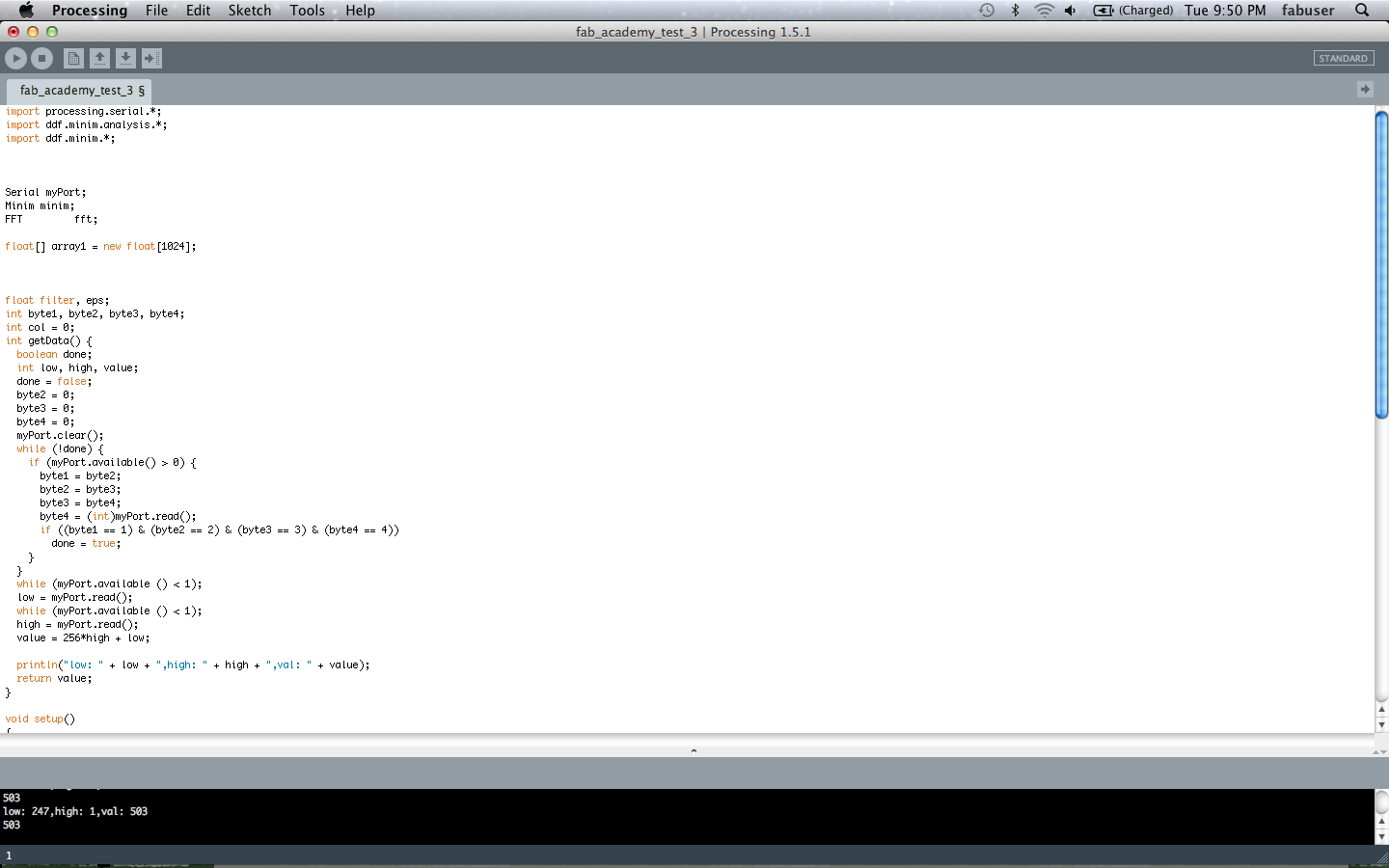
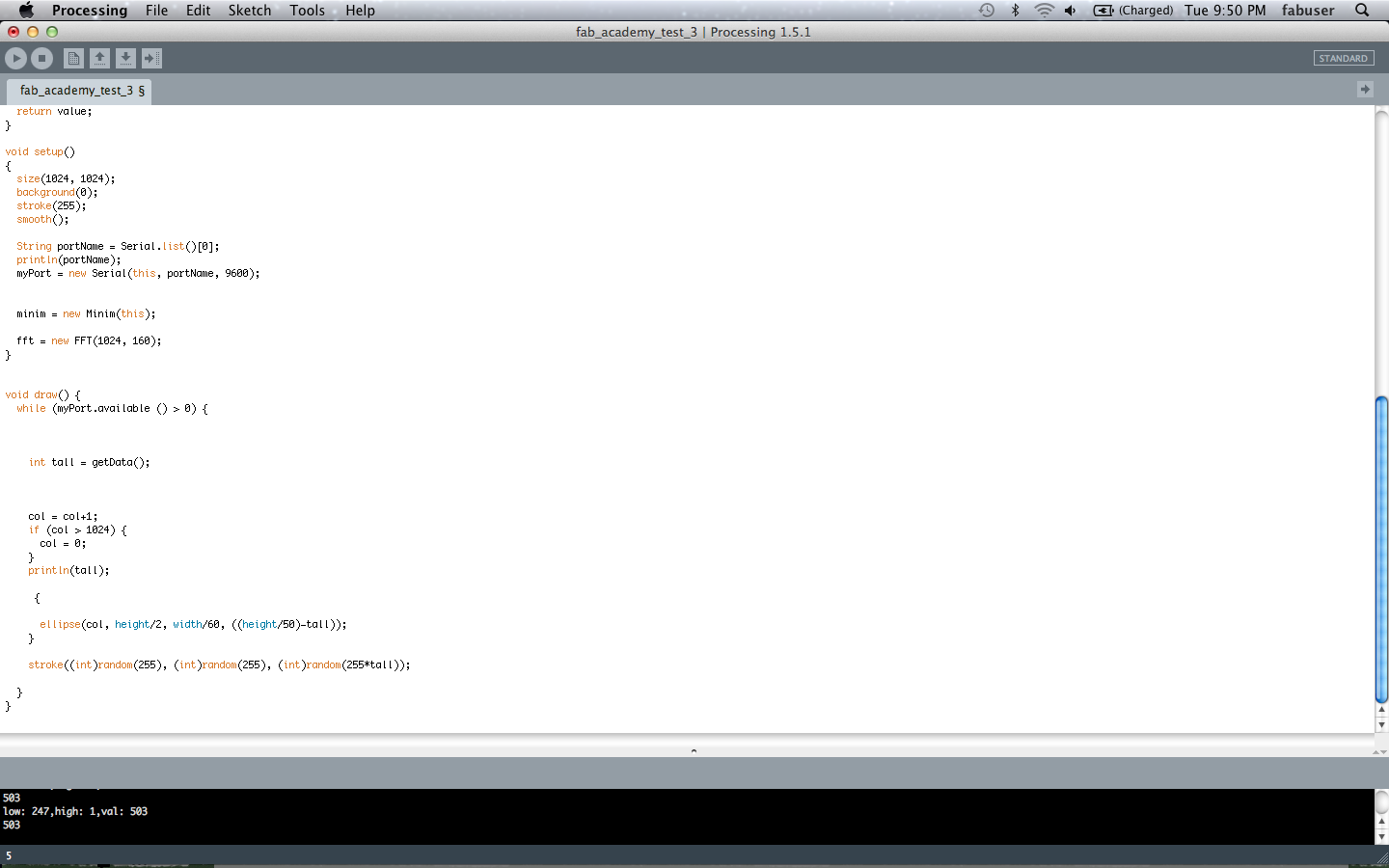
This week we focused on writing an application that interfaced with an input or output device. I focused on writing an application that interfaced with my hello.mic.45 audio board from the Input lesson.
This was a tough week. I had a lot of issues, and I think I can still (eventually) do more with my programming; however, I did manage to complete something by the end.
Some of the main problems that I had seemed to be with my computer. For some reason, processing did not work correctly on my computer. Unfortunately, I found this out later rather than sooner. I had a difficult time deciphering different codes, and I guess it did not help that I wasn't getting an accurate view of what worked or did not work for much of the week because of the (unknown) issues I had with my computer. But, as I said, I did get something done. Let's move on to that.
I used varying sources to work on my code this week in processing. I used an example that I found on a student's website. I also used the Minim audio library in processing. I used sample code from Blair Evans to get started. I also used Neil's process for framing in the python and C files from the input devices week in order to try to get specific information from my input device.
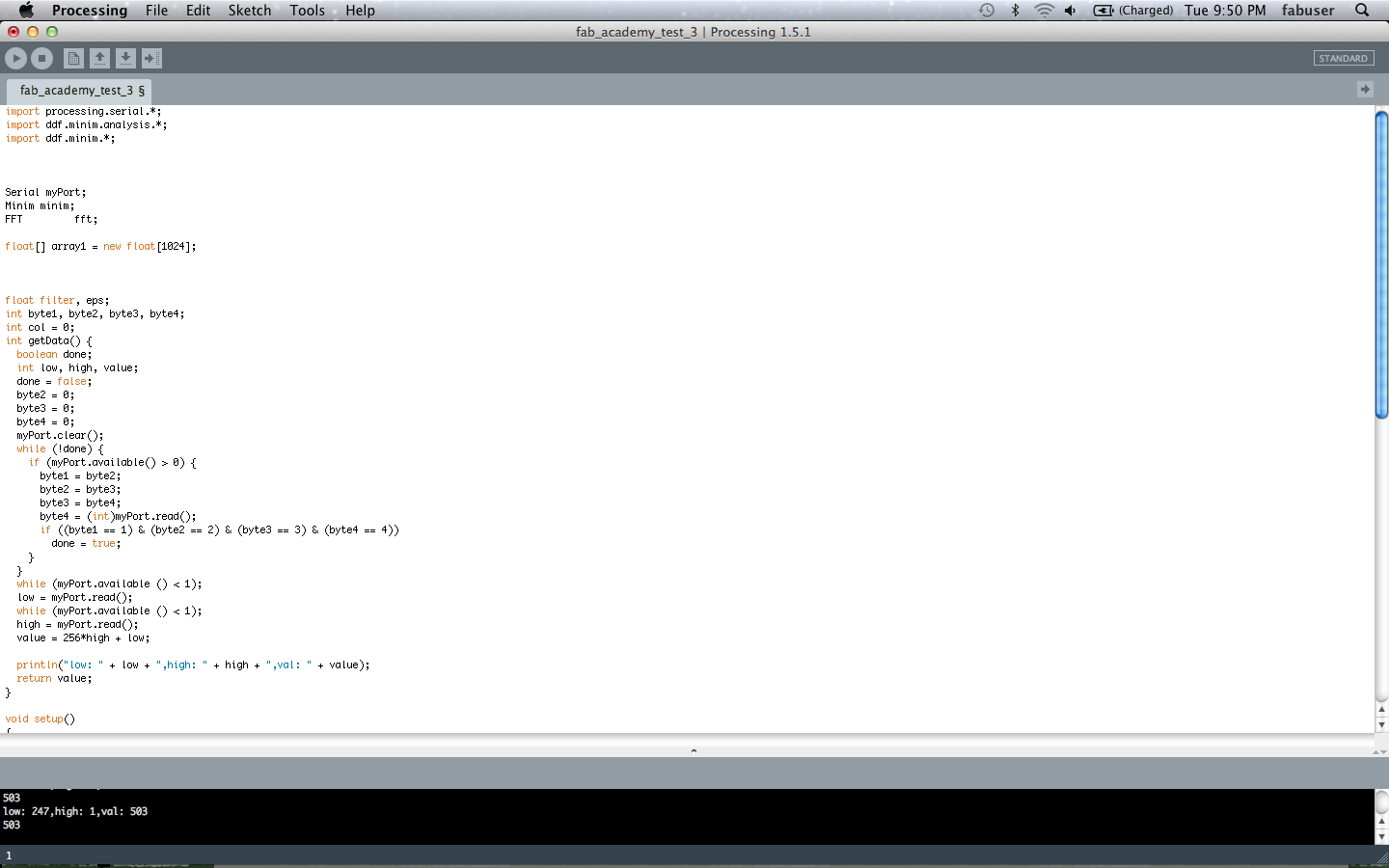
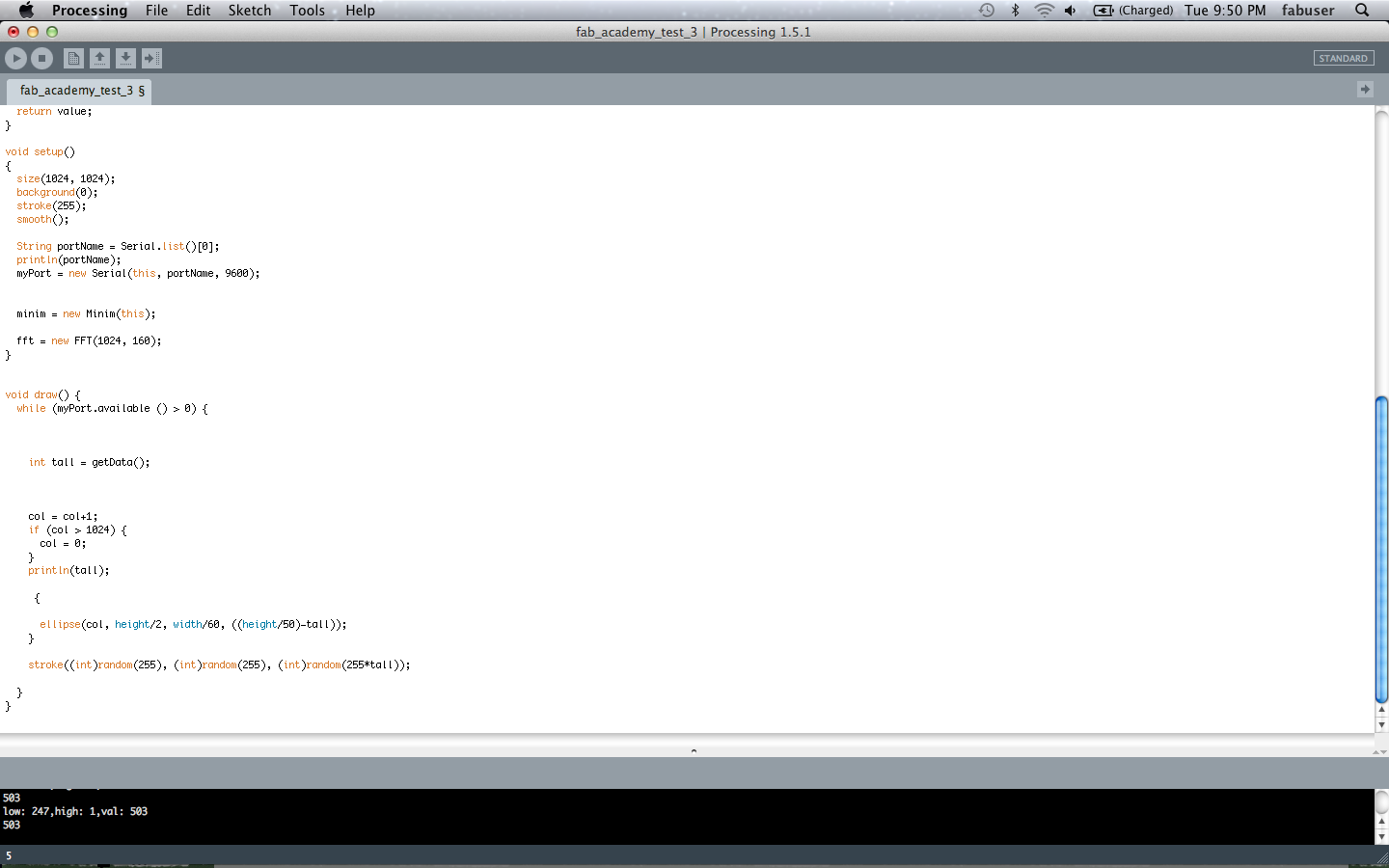
The visualization of the code is below. The data showed up very slowly (about every 5 seconds). The spikes in data are when the microphone detected high pitches; however, I was unable to distinguish lower pitches from the ongoing "noise" that is being shown. I was clear that the board was communicating with the program, though, because I did a println() function and could see the values in the processing environment.
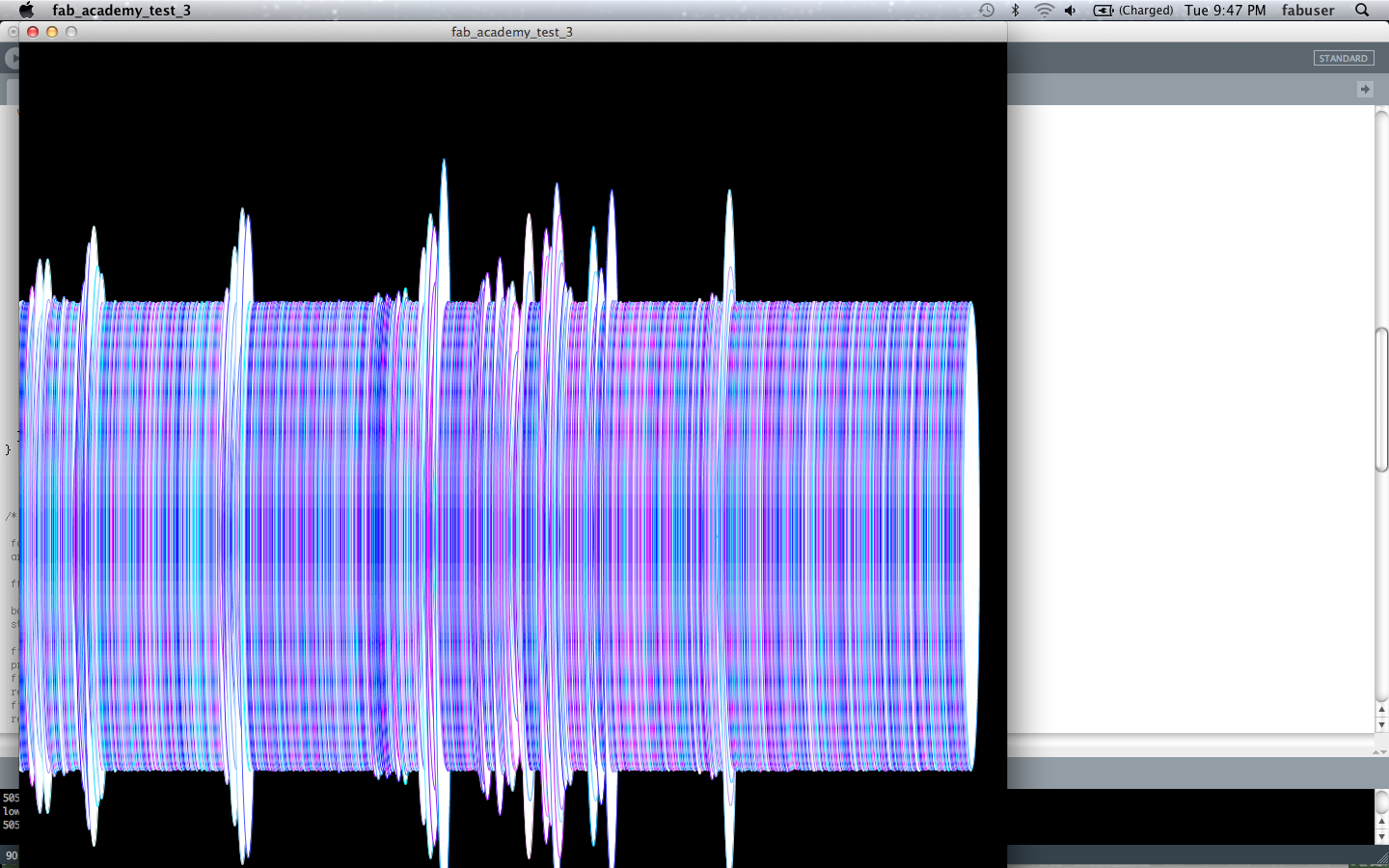
I do want to spend more time working on this. I think I can definitely come up with something a little more interesting and functional now that I've been exposed to the concepts.